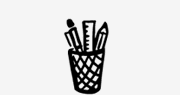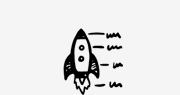How to Install and Update Bundled Plugins
In this video tutorial, you will learn how to install and update bundled plugins.
Let’s get started! Once you’re logged into your WordPress dashboard, find and click the BeTheme menu item towards the upper left-hand side. (Before you continue installing or updating bundled plugins make sure that your theme is updated to the newest version and registered as well.) Now click on the install plugins from the BeTheme submenu you’ll see a list of all premium bundled plugins.
- Layer slider
- Slider Revolution
- WP Bakery Page Builder
- BeTheme Header Builder
There are also additional plugins from the WordPress repository that are commonly used in BeTheme,
- Contact Form 7
- Elementor
You can choose to install or update any of these plugins from this page. Please remember that the install plugins page is the correct place to install and update all of the bundled plugins. They will not update from the default WordPress plugins page.
If you have any questions please visit our support center at support.muffinggroup.com