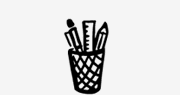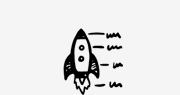How to create custom buttons with BeTheme
This video tutorial will walk you through the steps of creating custom buttons and managing button styles in BeTheme. Start by going logging into your WordPress dashboard and click on BeTheme. Then Theme Options and select the global tab. Now go to buttons.
Here you see the four predefined button styles,
- Default
- Round
- Stroke
- Flat
You can also choose to create your style as well but for now, let’s click the custom button and choose a font. Format the font in any way you want by changing the size, weight, and letter spacing. Set the padding for your button, the border width, and border-radius values. You can always check how your button is going to look like in the preview section.
Scrolling below the preview, you will find all the necessary color options. The default options apply to all buttons you insert using the muffin builder. Highlighted buttons are inserted inside
forms and shop pages since they are generated by plugins like WooCommerce and contact form 7. You cannot change them individually. All of those buttons will take the colors from these fields.
The action button is placed in the header next to the menu. You can change it’s button colors there. Thanks for watching and as always if you have any questions contact us at support.muffinggroup.com